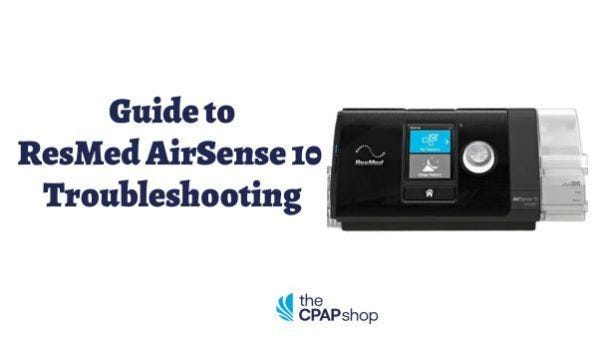Guide to ResMed AirSense 10 Troubleshooting
This post was originally posted on December 17, 2021, and updated on January 11, 2024.
The ResMed AirSense 10 offers nights of consistently effective CPAP therapy for many people who have sleep apnea. As one of the leading brands of CPAP machines, the ResMed AirSense 10 has received five-star reviews and continues to be popular with new users just starting their therapy and those with sleep apnea for years, upgrading to a superior machine. The ResMed AirSense 10 is noted for its many high-tech features that make CPAP therapy more comfortable and convenient. But like all machines, users can sometimes run into issues. Here are a few problems you can have with your AirSense 10 and how to fix them.
Shop ResMed AirSense 10 CPAP Machine
ResMed AirSense 10 Problems and Troubleshooting
Dry Mouth After CPAP Therapy
Dry mouth after CPAP therapy is a common problem among CPAP therapy patients. Here are some ways to resolve the issue:
- Add heated humidification to your therapy. CPAP air can be dry. But, with heated, moist air added to the airflow, you can reduce instances of dry mouth. Choose a heated humidifier or heated tubing as solutions.
- Check your mask for leaks. A leaky mask can reduce the effectiveness of CPAP therapy and leave you with a dry mouth in the morning. Check your current mask for leaks. Additionally, if you have to tighten your mask to stop leaking, then it may be time for a new mask.
- Try a full face mask. You may be a mouth breather, which is causing your dry mouth. If you are currently using a nasal mask or nasal pillow mask, switch to a full face mask, which can help keep your mouth closed during therapy and help prevent dry mouth.
Air Pressure Too High or Low in CPAP Mask
If you continue to experience symptoms of sleep apnea like snoring during therapy, then your CPAP pressure may need adjusting.
- Increase air pressure. Talk to your doctor about persistent symptoms. Your doctor may recommend increasing the air pressure setting for your device. Adjustments are common, especially for new patients who may need to find their ideal pressure through trial and error.
- Reduce air pressure. Other symptoms such as gasping for air at night may indicate that your CPAP machine pressure is too high. Gasping during therapy means you might be taking in too much air at a time. Other symptoms may include bloating, gas, or excessive belching. Your doctor may recommend a lower air pressure adjustment to resolve the issue.
- Enable Expiratory Pressure Relief (EPR). This feature included in the ResMed Airsense 10 is very beneficial to users who are uncomfortable with their therapy. It maintains the optimal treatment for the patient during inhalation and reduces pressure during exhalation. It helps enhance comfort during CPAP therapy by decreasing your CPAP pressure during exhalation on a breath-by-breath basis.
Leaking Water Chamber
If you use a humidifier with your ResMed AirSense 10, you might notice a puddle of water forming outside of the water chamber, which means there is a leak.
If you are not sure if the water is from the water chamber, you can test it. Fill the chamber with water and wait a day. If you see the puddle forming again, then you have a leak issue.
- Replace the chamber through ResMed AirSense 10 warranty. If your ResMed AirSense 10 is fairly new, you are probably still covered by the manufacturer warranty, which covers damaged parts like a water chamber. Contact the manufacturer for a replacement water chamber.
- Replace the chamber without a warranty. If your ResMed AirSense 10 is older and out of warranty, you can always purchase a replacement water chamber. You can find inexpensive replacement chambers for the ResMed AirSense 10 at The CPAP Shop.
Water Droplets on My CPAP Mask
Droplets of water inside your CPAP mask are a phenomenon known as rainout. Your humidifier has heated the air for comfort, but the air may be cooling once it reaches your mask, causing condensation to form.
- Use heated tubing. One way to prevent rainout is to use heating tubing. The attachment helps keep the air warm as it travels from your humidifier to your mask, preventing condensation.
- Change the temperature on your humidifier. You can also adjust the temperature setting on your humidifier. But if you raise the temperature of the moistened air to stop condensation, you may experience dry mouth. You have to find the right balance of humidity that prevents rainout and still provides a comfortable, warm airflow.
Device Blowing Air After Therapy
If you notice that your ResMed AirSense 10 continues to blow air even though CPAP therapy has stopped, you shouldn’t worry.
The ResMed AirSense 10 will keep blowing air to dry out the machine. This feature helps prevent condensation in the tubing and the machine itself. The blowing air may last up to 20 minutes.
- Blowing air during therapy. However, if you feel air escaping anywhere in your CPAP machine during therapy, you should begin checking for leaks. First, check your tube connections to make sure they are secure. Also, check the tubing for cracks or leaks and the seals on your mask.
ResMed MyAir Data Application Transfer
The ResMed MyAir application is an innovative feature that allows you to capture your sleep data over time. You can also transfer data to your doctor for review. If you have issues sending data, here are some resolutions.
- Check your wireless connection. A poor WIFI connection can prevent data transfer. Make sure that, whether you are at home or traveling, that you have a strong enough signal to send data.
- Check for app updates. Make sure you are using the latest version of the app to ensure proper and most current function.
- Make sure data is being captured. Ensure that your ResMed MyAir is working during CPAP therapy. Check your results to see if data is being collected after a night of therapy.
ResMed AirSense 10 Screen Power
If your ResMed AirSense 10 screen has gone black, it could indicate sleep mode or a power failure.
- Exit sleep mode. Your ResMed AirSense 10 will automatically shift to sleep mode to save power. This is a normal function. To exit sleep mode, press on the power button and you should see the screen brighten back up.
- Exit airplane mode. Because your ResMed AirSense 10 is designed for travel it does have an airplane mode like your phone. Make sure the airplane mode is turned off.
- Power failure. If these troubleshooting tips do not work, check your power supply. Make sure that your ResMed AirSense 10 is connected to a reliable power source.
If the screen continues to remain black, you can contact the manufacturer.
Flashing Lights on Screen and Buttons
The ResMed AirSense 10 is continually updating its software to provide optimal performance. When you see flashing lights on the screen and buttons this means that ResMed is upgrading its software. Software upgrades can take up to 10 minutes to complete and require no effort on your part.
Other indicator lights include:
- Wireless strength signal (green). Shows if your wireless signal is strong and able to capture sleep data or transfer sleep data.
- Snowflake light. This indicates that the humidifier is in the process of cooling down.
- Humidifier warming light. This indicates that the humidifier is in the process of warming up.
- Airplane mode light. This indicates that the ResMed AirSense 10 is in airplane mode for travel
ResMed AirSense 10 Factory Reset
You can reset the ResMed AirSense 10 to its default factory settings by following these simple steps:
- Press the home button and the select knob at the same time for about 3 seconds.
- You will be given an option to erase data. Select yes.
After you have reset the ResMed AirSense 10, you will no longer have personal sleep data or settings on the machine.
You will need to also reset the date and time on your CPAP machine if you wish to continue therapy. Once you have established these settings, you can begin with new settings as desired or those based on recommendations from your doctor.
Support from CPAP Experts
If you continue to have any issues with your ResMed AirSense 10, you can always contact us for more information. The knowledgeable staff at The CPAP Shop offers expertise on all home and travel CPAP machines including ResMed models. Call us at 866-414-9700!
Our team can help with:
- Choosing the best CPAP machine for your needs
- Setting up your CPAP machine
- Troubleshooting issues if you cannot resolve an issue on your own
- Resolving technical issues with the manufacturer
- Helping with warranty information and your doctor’s prescription
- Finding essential accessories for your CPAP machine
Here are some additional helpful links:
Where Can I Buy ResMed AirSense 10 CPAP Machine?
Find the ResMed AirSense 10 at The CPAP Shop. Our online store makes it easy to shop for the best CPAP machine to fit your needs from the comfort of your own home.