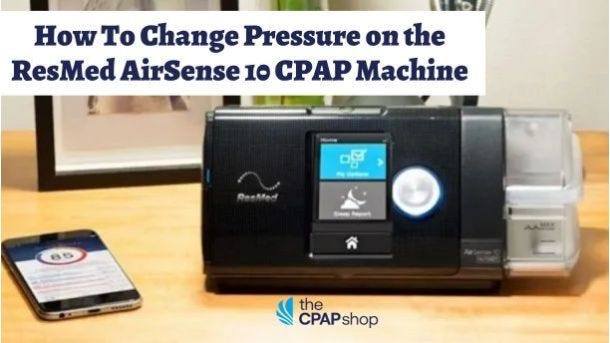How To Change The Pressure Settings On A ResMed Airsense 10
Key Takeaways
- The ResMed AirSense 10 is a popular CPAP machine used when managing obstructive sleep apnea. It is an AutoSet machine, meaning it can adjust pressure levels in real-time, adapting to individual breathing patterns for optimal treatment.
- Since CPAP therapy can start out as a trial-and-error process to finding the pressure most comfortable for each unique patient, the pressure settings can be altered to find what works best.
- Please note, that The CPAP Shop recommends consulting with your healthcare provider before making any changes to your CPAP therapy.
Many patients just beginning their CPAP therapy may experience difficulty getting used to the air pressure from their CPAP machine. Most often, users describe a sense of breathlessness when exhaling against their prescribed air pressure. Pressure relief on the ResMed AirSense 10 allows individuals to adjust air pressure during exhalation for greater comfort during therapy.
The ResMed AirSense 10 has built-in sensors that detect a patient's breathing. As an individual exhales, the CPAP machine responds by reducing the air pressure delivered by a specific amount. When an inhale is detected again, the machine raises the pressure back to the prescribed setting. This is known as EPR, or expiratory pressure relief.
The ResMed AirSense 10 has four EPR settings: 0-3. At 0, pressure relief is turned off. At 3, air pressure is reduced by 3 cm H2O. For example, if a patient's CPAP is set to 10 cm H2O with an EPR of 3, the air pressure during exhale is lowered to 7 cm H2O. Once an inhale is detected, air pressure increases back to 10.
If patients are still having difficulty breathing and EPR is set to the maximum setting, they may require BiPAP therapy.
How To Change The Pressure On A ResMed CPAP Machine
In some cases, the EPR settings are prescribed by a doctor and programmed by a technician. However, patients can turn these EPR settings on or off in the "My Options" menu on their ResMed device. Rotate the dial to select on or off and confirm your EPR setting by pressing down on the dial.
If you are having trouble accessing this feature or would like your EPR number adjusted, do not hesitate to contact our customer care team at 866-414-9700.
What Other Features of the ResMed AirSense 10 AutoSet Help with Breathing?
Another comfort feature offered on the ResMed AirSense 10 is ramp. Some new users may have difficulty adjusting to CPAP therapy as they are falling asleep. When ramp is turned on, therapy begins at a lower, default pressure setting of 4 cm H2O. As the patient falls asleep, the air pressure will increase until it reaches the prescribed setting. This allows users to remain compliant with therapy without experiencing any discomfort.
For those who have just been prescribed CPAP therapy and are experiencing discomfort, expiratory pressure relief may help.
If you want to learn more about the ResMed AirSense 10 or EPR, speak to our knowledgeable customer care team at The CPAP Shop. They can help you choose the best CPAP machine for your therapy needs. Call 866-414-9700 or email us at questions@thecpapshop.com.
If you're finding the air pressure from your ResMed AirSense 10 CPAP machine uncomfortable, especially when exhaling, you may need to adjust the pressure settings. This article will guide you through the process of changing the Expiratory Pressure Relief (EPR) setting, a feature designed to make breathing more comfortable during therapy, or the pressure itself if you are a medical professional. We'll explain how EPR works and provide clear, step-by-step instructions on how to access and modify these settings using the "My Options" menu on your device. However, it's crucial to consult with your doctor before making any adjustments to your prescribed pressure settings, as incorrect changes can negatively impact the effectiveness of your therapy. Your doctor will advise you on whether you need EPR, Ramp Time, or Climate control in order to have the most comfortable, effective sleep therapy.
Many patients just beginning their CPAP therapy may experience difficulty getting used to the air pressure from their CPAP machine. Most often, users describe a sense of breathlessness when exhaling against their prescribed air pressure. Pressure relief on the ResMed AirSense 10 allows individuals to adjust air pressure during exhalation for greater comfort during therapy. The ResMed AirSense 10 has built-in sensors that detect a patient's breathing. As an individual exhales, the CPAP machine responds by reducing the air pressure delivered by a specific amount. When an inhale is detected again, the machine raises the pressure back to the prescribed setting. This is known as EPR, or expiratory pressure relief.
EPR Pressure Settings
The ResMed AirSense 10 has four EPR settings: 0-3. At 0, pressure relief is turned off. At 2, air pressure is reduced by 2 cm H2O. For example, if a patient's CPAP is set to 12 cm H2O with an EPR of 2, the air pressure during exhale is lowered to 10 cm H2O. Once an inhale is detected, air pressure increases back to 12. If patients are still having difficulty breathing and EPR is set to the maximum setting, they may require BiPAP therapy. Talk to your physician if you are not finding relief from using EPR.
What is the Most Common Pressure Setting?
For most sleep apnea patients, CPAP pressure settings range anywhere between 6 and 14 cmH2O, with an average of 10 cm H2O. The setting best suited for you will be prescribed by your doctor. If you are having any issues with your current setting, we recommend consulting with your doctor as soon as possible. Your doctor will most likely recommend your pressure level to be the lowest possible that still promotes healthy sleep and optimal treatment.
How To Change The Pressure Settings On A ResMed AirSense 10 CPAP Machine
In most cases, the pressure settings are prescribed by a doctor and programmed by a technician. However, patients can adjust these settings in the "My Options" menu on their ResMed device. Here are step-by-step instructions:
- Press the Home button and Dial simultaneously until a Clinical Menu shows up.
- Using the dial, click "My Options" on your screen.
- Scroll down and click into both the Max Pressure and Min Pressure line items and rotate the dial to change the pressure setting to your liking.
- Once you've made the desired adjustments of your pressure, push the dial to save your changes.
If you are having trouble accessing this section of your settings, do not hesitate to contact our customer care team at 866-414-9700.
Step-by-Step Video Tutorial to Changing AirSense 10 Pressure Settings & EPR
What Settings Should My ResMed CPAP Be Set To?
The average pressure setting is 10 cm H2O, but your healthcare provider will determine which pressure setting is the best for you. While learning to live with whatever settings your doctor prescribed can be challenging and uncomfortable at first, it is highly recommended to stick with your therapy for better overall health and sleep quality.
Use your comfort features on your machine to have the most comfortable and effective treatment every night.
What Other Features of the ResMed AirSense 10 AutoSet Help with Breathing?
Another comfort feature offered on the ResMed AirSense 10 is AutoRamp. Some new users may have difficulty adjusting to CPAP therapy as they are falling asleep. When the AutoRamp feature is turned on, therapy begins at a lower, default pressure setting of 4 cm H2O. As the patient falls asleep, the air pressure will increase until it reaches the prescribed setting. This allows users to remain compliant with therapy without experiencing any discomfort.
More About the ResMed AirSense 10 CPAP Machine
The ResMed AirSense 10 is a whisper-quiet CPAP machine designed to provide effective CPAP therapy to all patients. Its advanced auto-adjusting settings allow users to sleep peacefully while getting the proper treatment. Not only does it have AutoRamp and EPR features, but it also includes an integrated humidifier, several additional comfort features, and has Bluetooth connectivity to transmit your sleep data to your doctor for review and make any necessary adjustments.
If you want to learn more about the ResMed AirSense 10, speak to our knowledgeable customer care team at The CPAP Shop. They can help you choose the best CPAP machine for your therapy needs. Call 866-414-9700 or email us at questions@thecpapshop.com.